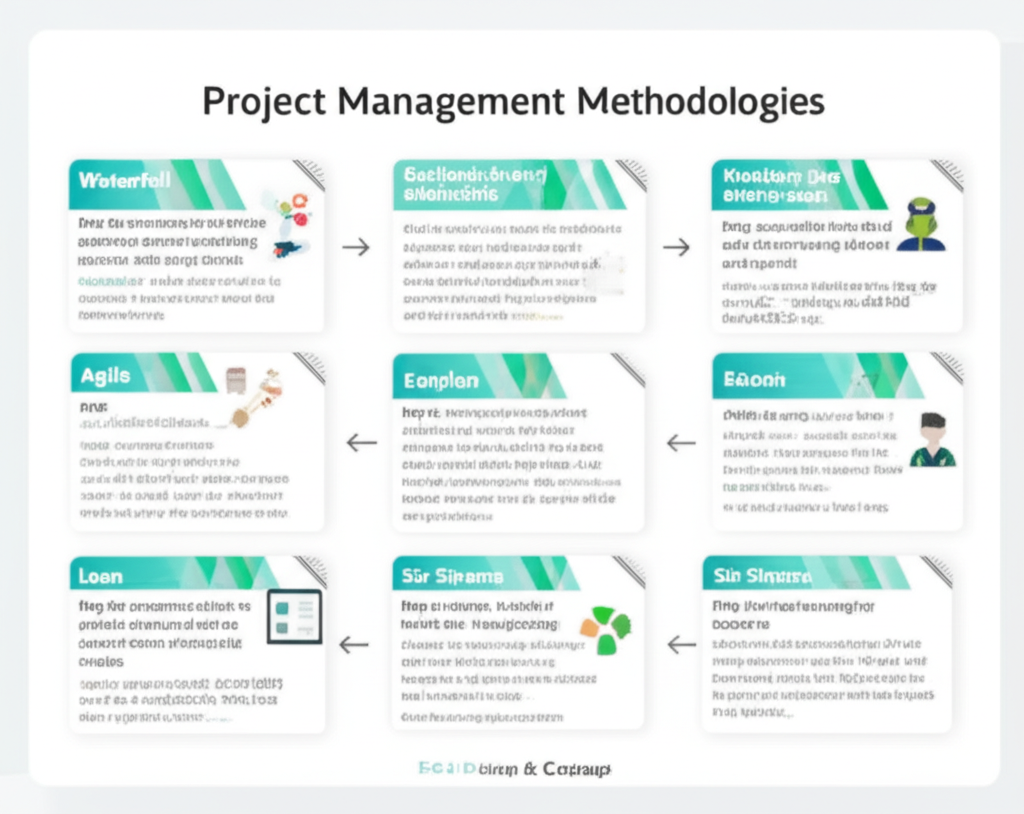Designing for Accessibility: Best Practices for Inclusive Web Experiences
Learn how to create web experiences that are accessible to all users, including those with disabilities, and why it matters for your business.
Why Accessibility Matters
Web accessibility is no longer optional—it's essential. At Lumen Helix Solutions, we believe that digital experiences should be accessible to everyone, regardless of their abilities or disabilities. Beyond being the right thing to do, designing for accessibility offers significant business benefits:
Understanding the WCAG Guidelines
The Web Content Accessibility Guidelines (WCAG) provide the foundation for digital accessibility standards worldwide. Currently at version 2.1, with 2.2 recently released, these guidelines are organized around four key principles:
1. Perceivable
Information and user interface components must be presentable to users in ways they can perceive. This means providing alternatives for non-text content and creating content that can be presented in different ways without losing meaning.
2. Operable
User interface components and navigation must be operable. This includes making all functionality available from a keyboard and giving users enough time to read and use content.
3. Understandable
Information and the operation of the user interface must be understandable. This means making text readable and predictable, and helping users avoid and correct mistakes.
4. Robust
Content must be robust enough to be interpreted reliably by a wide variety of user agents, including assistive technologies. This requires compatibility with current and future tools.
Practical Implementation Strategies
Semantic HTML: The Foundation of Accessibility
Using proper HTML elements for their intended purpose provides a strong foundation for accessibility:
Color and Contrast
Color choices significantly impact accessibility for users with visual impairments:
Keyboard Accessibility
Many users with motor disabilities rely on keyboard navigation rather than a mouse:
Images and Media
Visual and audio content requires alternatives for users who cannot see or hear:
- Add descriptive alt text to all informative images
- Use empty alt attributes (
alt="") for decorative images - Provide captions and transcripts for video content
- Include audio descriptions for videos when visual information is essential
- Ensure media players have accessible controls
// Poor alt text
<img src="chart.png" alt="chart">
// Better alt text
<img src="chart.png" alt="Bar chart showing revenue growth of 15% year-over-year from 2023 to 2025">
Forms and Input
Forms are often challenging for users with disabilities but can be made accessible:
- Associate labels with form controls using the
forattribute - Group related form elements with
<fieldset>and<legend> - Provide clear error messages and validation feedback
- Use appropriate input types (
type="email",type="tel", etc.) - Implement autocomplete attributes for common fields
Dynamic Content and ARIA
Modern web applications often use JavaScript to update content dynamically, which can create accessibility challenges:
- Use ARIA live regions to announce dynamic content changes
- Implement proper focus management when content changes
- Ensure custom components follow the WAI-ARIA Authoring Practices
- Test with screen readers to verify that updates are properly announced
// Announcing dynamic content
<div aria-live="polite" aria-atomic="true">
<!-- Content that will update -->
</div>
Testing and Validation
Comprehensive accessibility testing involves both automated and manual approaches:
Automated Testing
- Use tools like Axe, WAVE, or Lighthouse for initial scanning
- Integrate accessibility linting into your development workflow
- Implement automated tests for common accessibility issues
Manual Testing
- Test with keyboard navigation to ensure all functionality is accessible
- Use screen readers (NVDA, JAWS, VoiceOver) to evaluate the experience
- Test with display zoomed to 200% to verify responsive behavior
- Disable CSS to check the logical structure of content
User Testing
- Conduct usability testing with people who have disabilities
- Gather feedback from users of assistive technologies
- Implement improvements based on real-world usage patterns
Case Study: Accessibility Transformation
One of our clients, a financial services provider, recently underwent an accessibility transformation that illustrates the impact of these practices. Their legacy web application had numerous accessibility barriers, including:
- Poor color contrast throughout the interface
- Form fields without proper labels
- Custom JavaScript controls that weren't keyboard accessible
- Dynamic content updates that weren't announced to screen reader users
Our team implemented a comprehensive accessibility remediation plan, addressing both technical issues and organizational processes. The results were significant:
- WCAG 2.1 AA compliance achieved across all core user journeys
- 25% increase in account signups from users with declared disabilities
- Reduced customer support calls related to usability issues
- Improved overall user satisfaction scores
- Mitigation of legal risk associated with accessibility complaints
Perhaps most importantly, the organization developed a sustainable approach to accessibility, integrating it into their design system, development processes, and quality assurance workflows.
Building an Accessibility-First Culture
Creating truly accessible web experiences requires more than technical implementation—it demands an organizational commitment to inclusive design:
- Start with awareness: Educate all team members about accessibility principles and their importance
- Integrate into processes: Include accessibility requirements in design reviews, development standards, and QA testing
- Assign responsibility: Designate accessibility champions within each functional team
- Measure and report: Track accessibility metrics alongside other performance indicators
- Continuous improvement: Regularly audit and update existing content and applications
Conclusion: Accessibility as Innovation
At Lumen Helix Solutions, we view accessibility not as a compliance checkbox but as an opportunity for innovation. Many of today's most beloved features—from voice interfaces to responsive design—have roots in accessibility solutions. By designing for the full spectrum of human abilities, we create digital experiences that are more flexible, intuitive, and user-friendly for everyone.
As we continue to push the boundaries of digital experiences with emerging technologies like AR/VR, voice interfaces, and AI-driven interactions, maintaining a commitment to accessibility will ensure that these innovations benefit all users, regardless of their abilities.
Remember: accessibility is a journey, not a destination. Start where you are, make continuous improvements, and prioritize the changes that will have the greatest impact on your users. The result will be a more inclusive, usable, and successful digital presence.
Related Articles
Web Development Trends to Watch
Read article
Data-Driven Marketing Strategies
Read article